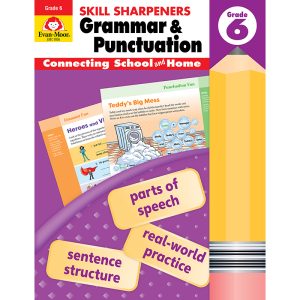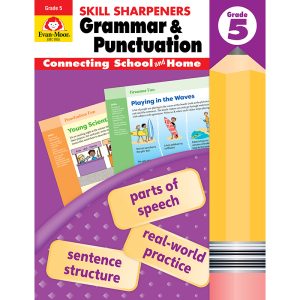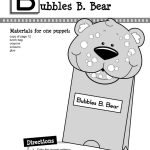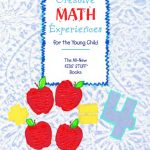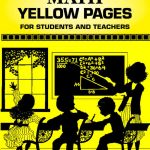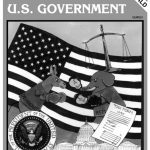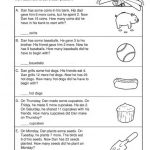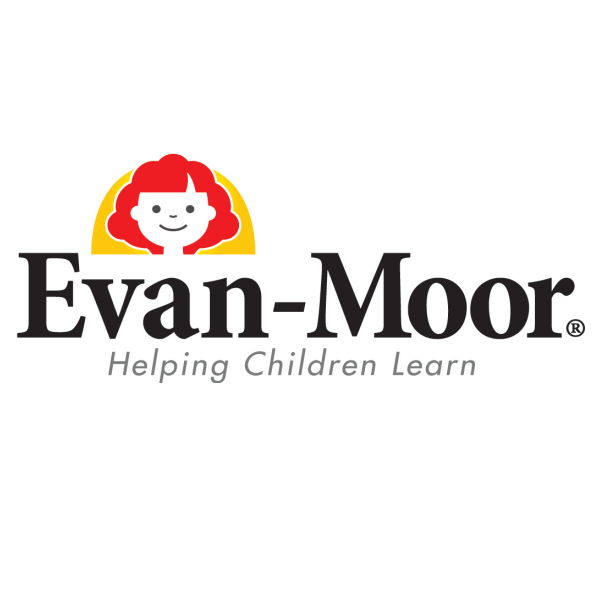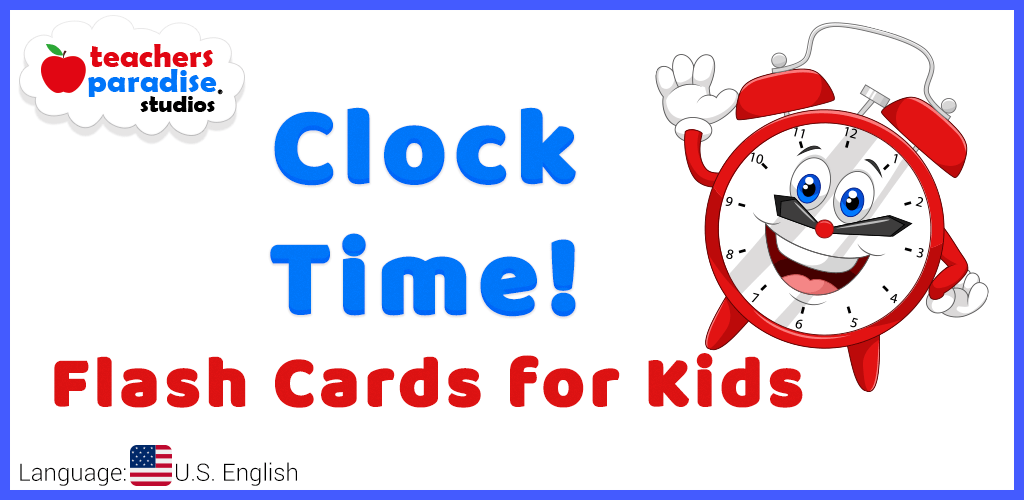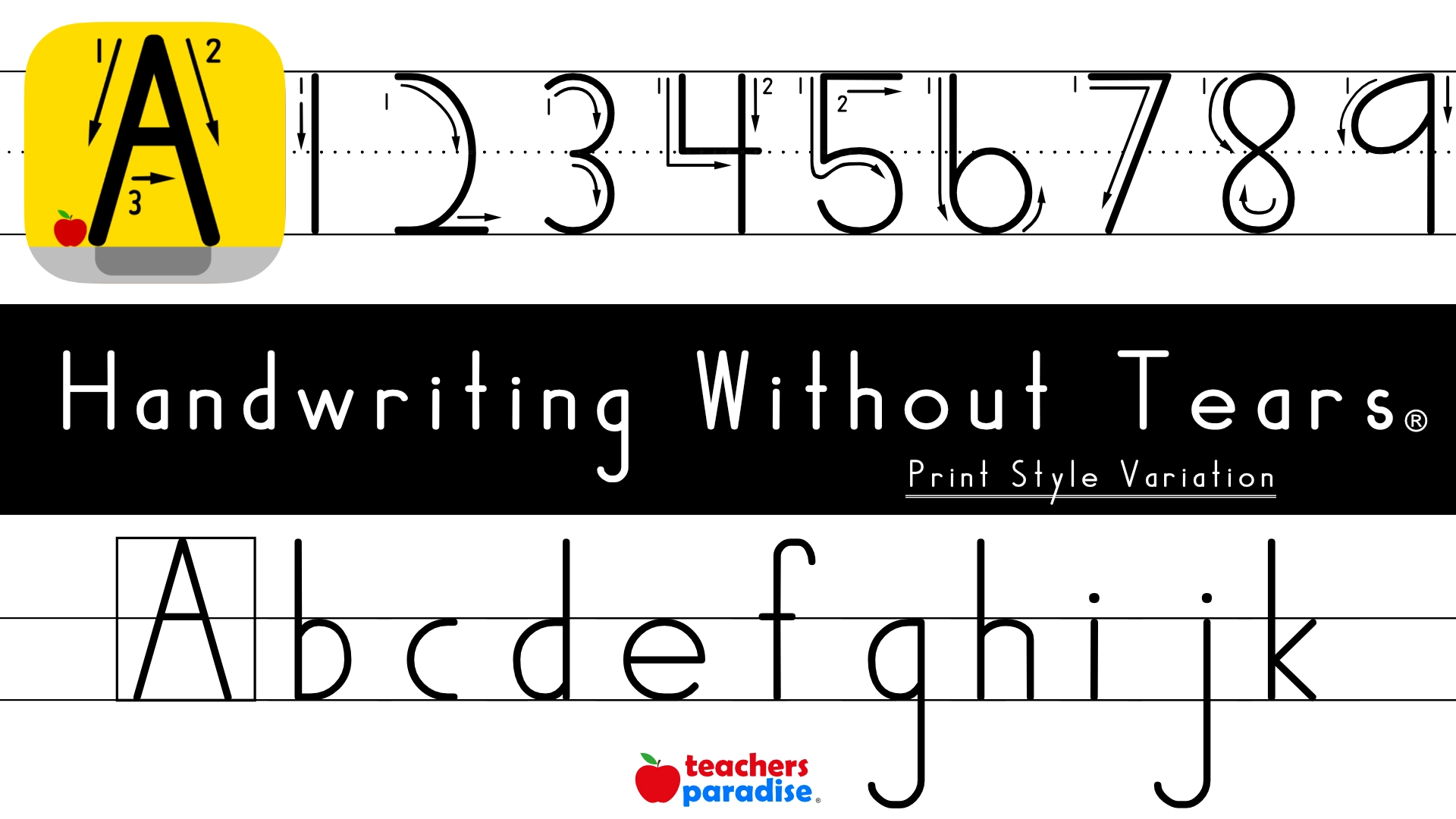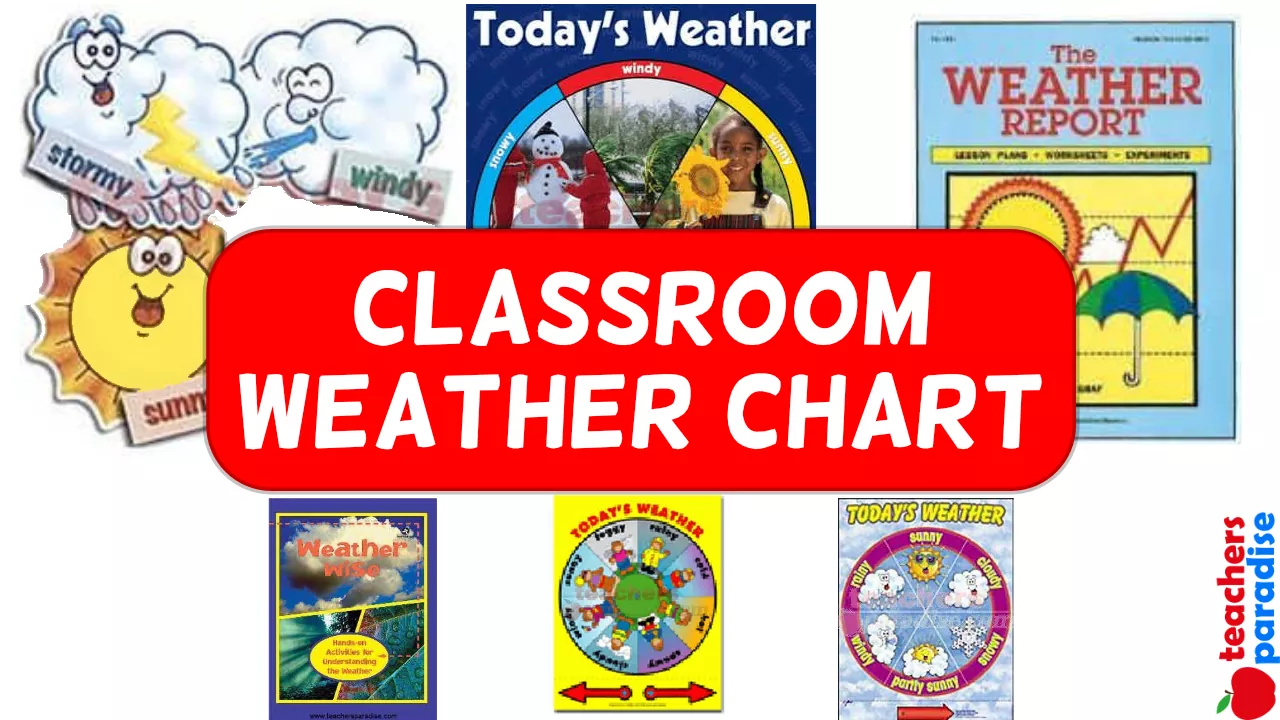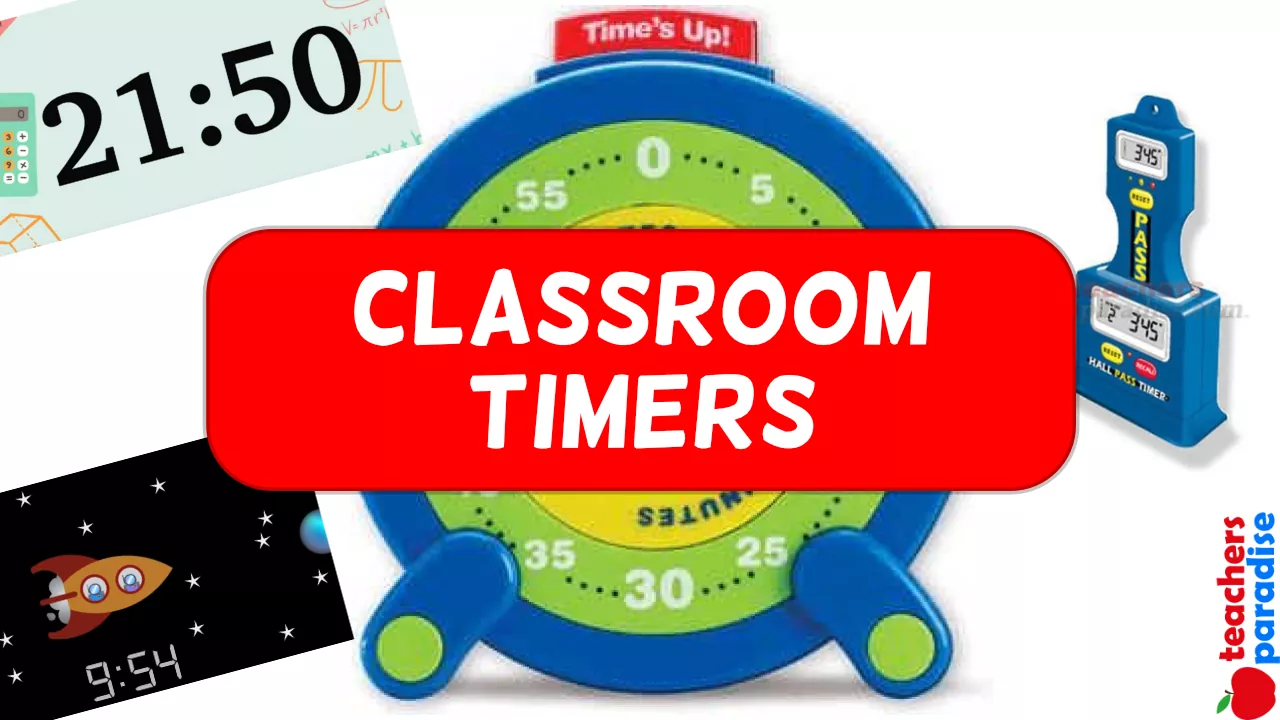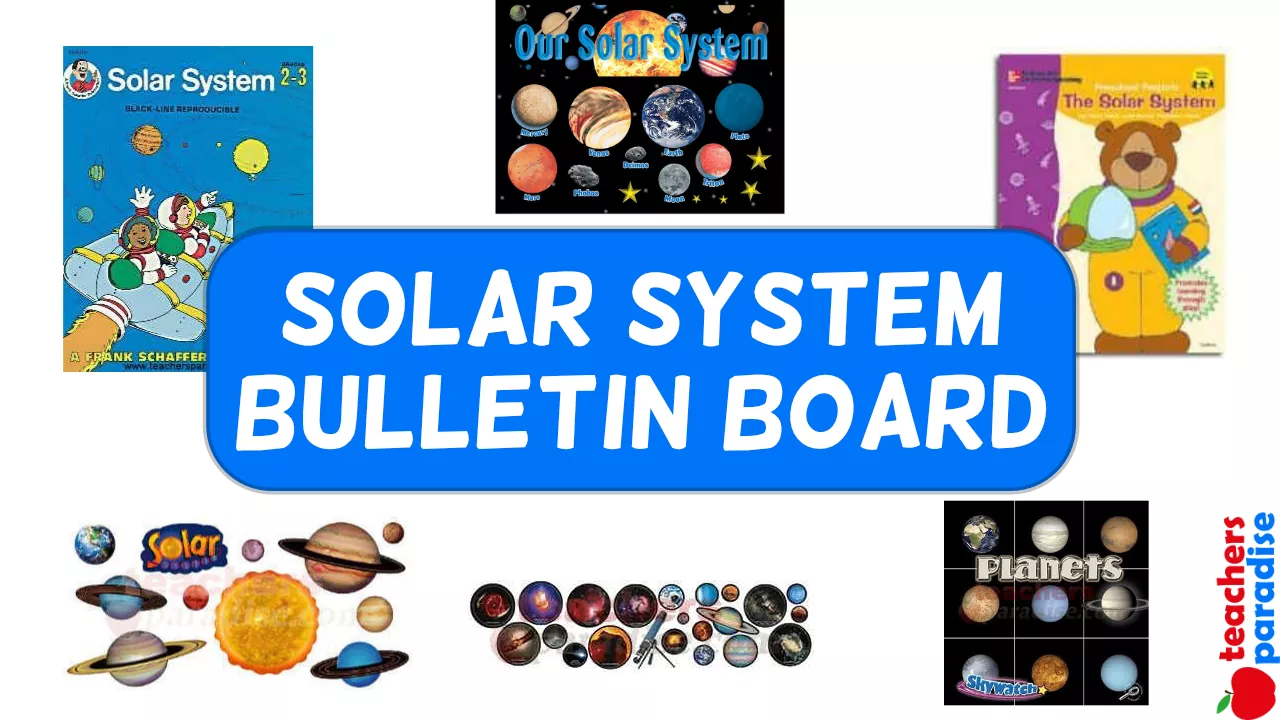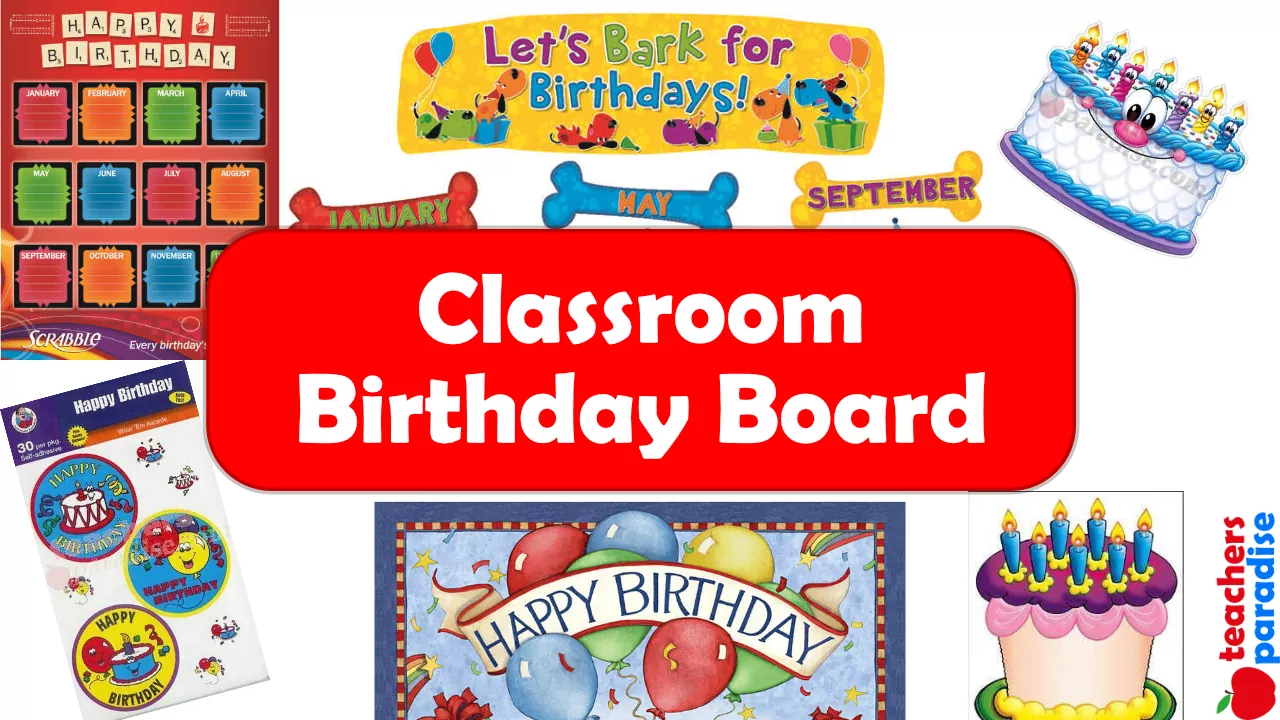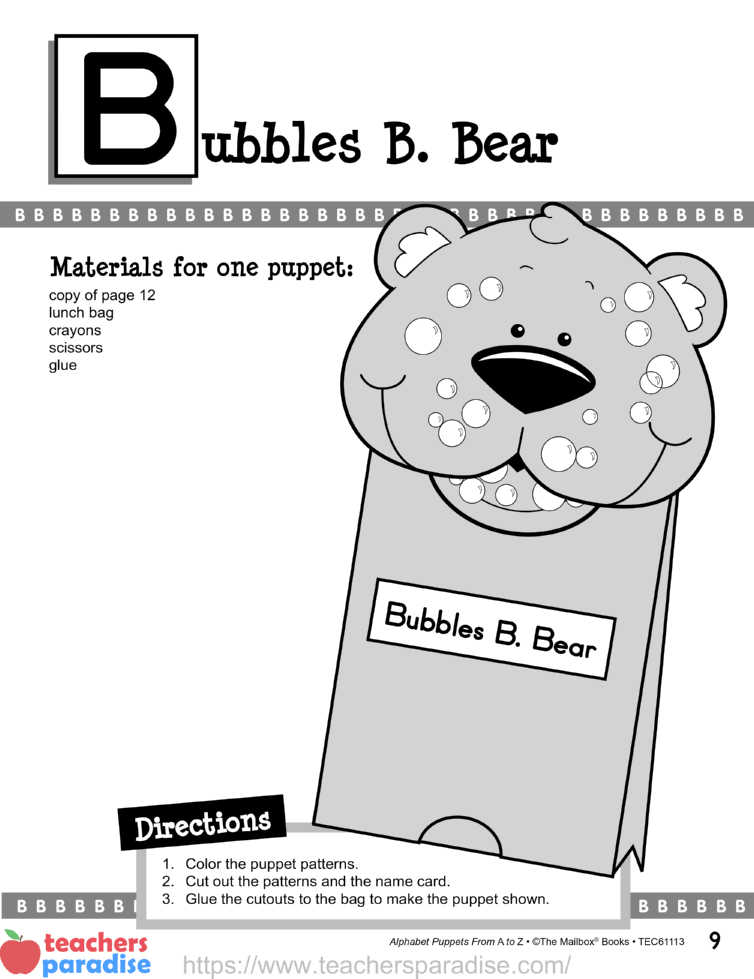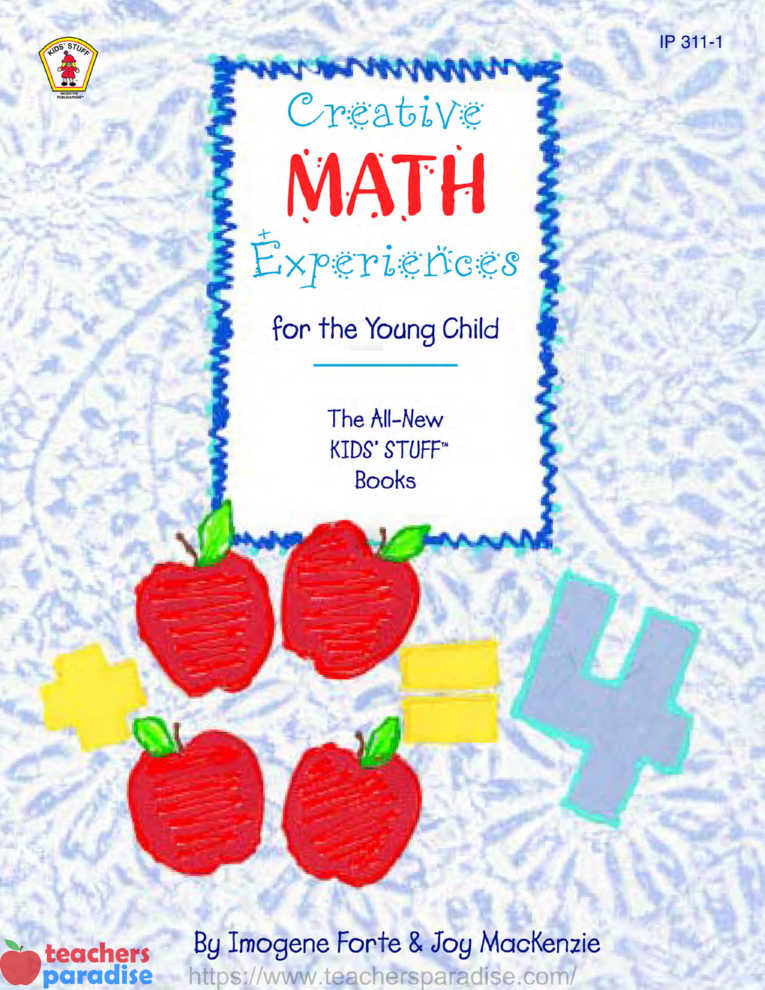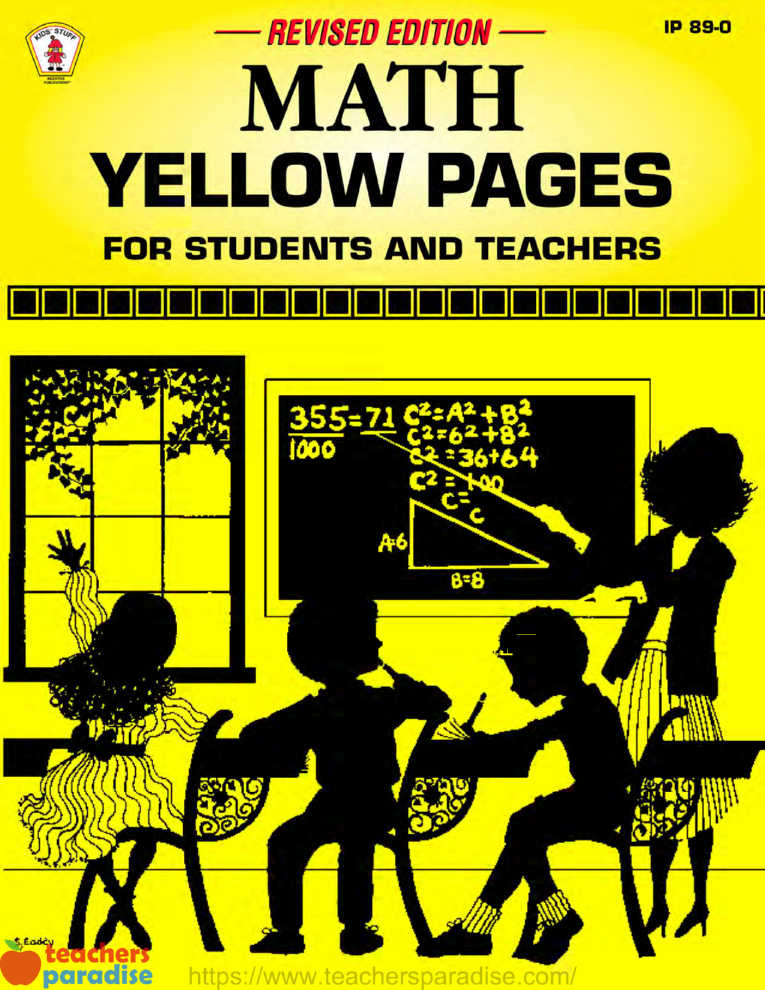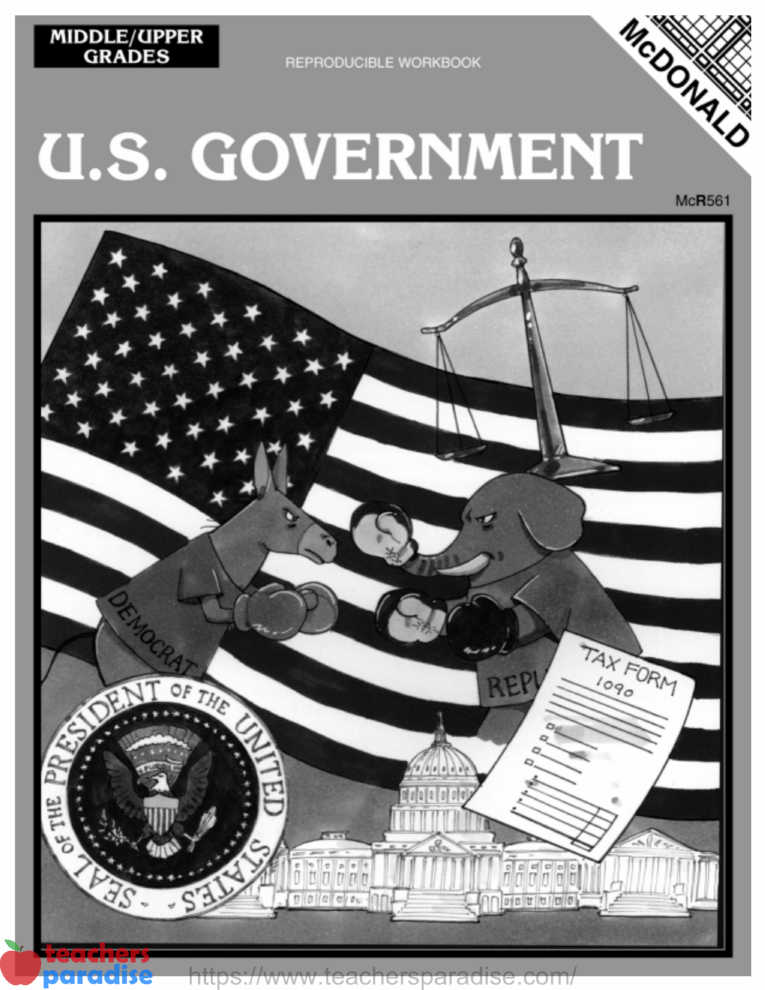Alphabet Activities & Printable Awards for PreK-1st Grade
Alphabet Activities is one of six books in the Teaching and Learning with the Computer Series.
The purpose of this series is to connect curriculum and today’s technology—to utilize the computer as a valuable teaching and learning tool.
WORKSHEET & Sample PDF Activity
Sample PDF Activity
Alphabet Activities is divided into four sections.
Your Friendly User Manual pages 2–15
Here you will find ideas on how to use the activities, helpful computer tips, suggestions for introducing the computer to your students, and picture and word cards that present computer icons and vocabulary.
Individual-Letter Activities pages 16–67
This section contains a two-page lesson for each letter:
• The first page gives step-by-step teacher directions, lesson extensions, and literature connections.
• The second page provides simplified student directions with picture guides that can be displayed at the computer to help students work independently.
Multiple-Letter Activities pages 68–77
Here are five fun activities to reinforce multiple-letter recognition and provide alphabet practice.
Teaching Aids pages 78–80
Aids include a computer skills checklist, an activity checklist, and a parent letter to use when you send home an alphabet project.
Your Friendly User Manual
Alphabet Activities on the Computer
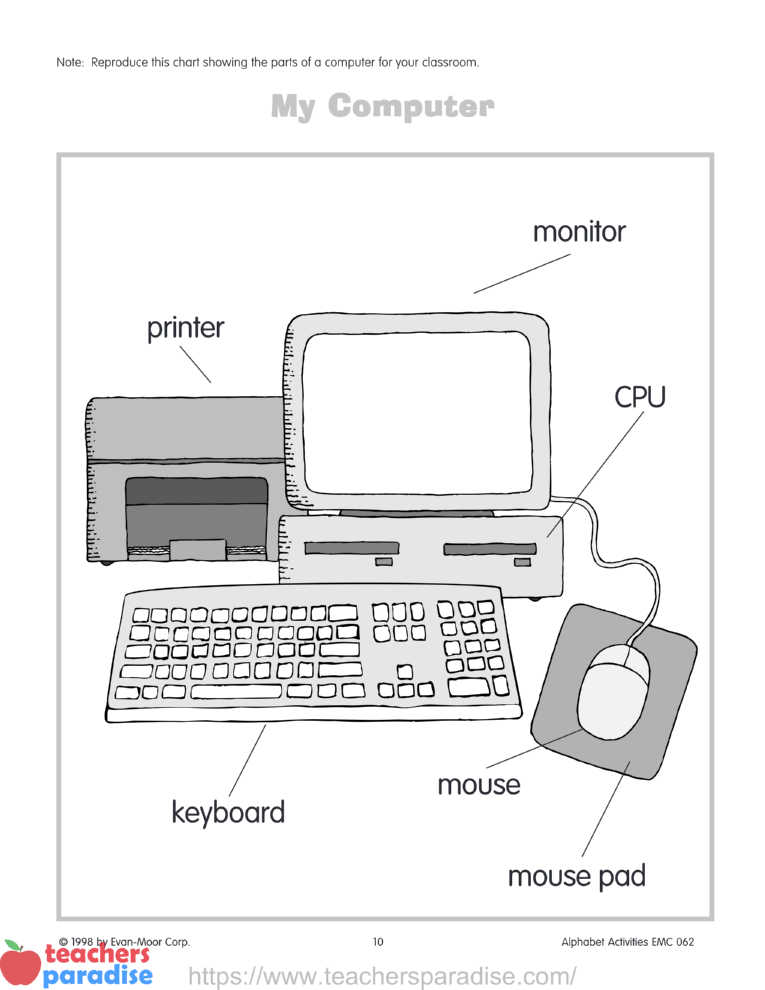
How to Use Alphabet Activities
• While the activities in this guide are presented in alphabetical order, they may be used in any order. Simply check the use of tools in the activity to make sure that you are not introducing too many new tools in one lesson.
For example:
The lesson for the letter A requires use of the drawing tool, fill tool, and copy and paste. The lesson for the letter L uses only the paint tool.
Cutting and pasting requires following multistep directions. Make sure your students are ready before you expect them to do this independently. (See “Creating a Template” on page 4 for an easy alternative.)
• The activities suggested in this book are not program specific. They can be used with any computer program that includes drawing and word-processing tools (Kid Pix Studio®, KidWorks®, and others). Directions will be given in generic terminology, but you will need to be familiar with the specific terms for the program you are using.
• The activities can be done on a single computer in the classroom, first as a demonstration, and then rotating individual students through a center; or in a computer lab with all students working simultaneously. If students are working independently, reproduce the step-by-step picture directions for a specific lesson, and post them by the computer to help students remember their job.
• Refer to the Literature Connections provided with each activity for suggested trade books that enhance the computer lesson.
For example:
When you introduce Fancy Fish, read Lois Ehlert’s Fish Eyes. Discuss the different shapes and decorations that the author uses to make her fish more interesting.

• Individual projects can be…
printed
saved in a computer file
used in a class slide show
simply erased
Table of Contents
1 What’s Inside
2 Your Friendly User Manual
Individual-Letter Activities
16 A Row of Apples
18 Big Brown Bear
20 Catch a Colorful Caterpillar
22 Delightful Dinosaurs
24 Easy Eggs
26 Fancy Fish
28 A Gaggle of Geese
30 Hats, Hats, Hats
32 Incredible Insects
34 Just Jellyfish
36 Kites
38 Lovely Lavender Lines
40 Musical Mice
42 Nifty Nests
44 No Ordinary Octopus
46 Purple Pockets
48 Quack, Quack, Quiet
50 Read a Rainbow
52 Sssilly Sssnakes
54 Two Tiny Tents
56 Under an Umbrella
58 A Vase of Very Violet Violets
60 Wall of Words
62 X Marks the Spot!
64 Yes, Yes, Yes!
66 Zebra in a Zigzag Zoo
Multiple-Letter Activities
68 What’s Its Sound?
70 Chicka Chicka Boom Boom
72 Alphabet Soup
74 Alphabet Book
76 Alphabet Parade
Teaching Aids
78 Checklist of Computer Skills
79 Checklist of Letter Projects
80 Parent Letter